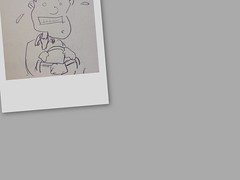Tuesday, July 8, 2008
18/6/08
My goal today was to try to advance on 'Animoto'.
The Animoto I had done thus far was 30 seconds long. In keeping with my goal to be able to record photo's from my trip I wanted something longer than this, possibly which incorporated 'text' as well as music.
With the wonderful help of Merrolee, we looked at http://www.magtoo.com/ and 'one true media'.
There were various aspects to it hat I liked such as increased length, up to 50 pictures, instead of 15. I liked the map on igoogle(?) no it was magtoo, tath was the trip show. This allowed captions which is great. Only negative is the price.
Still looking....will explore
PC)Movie maker-Premier
Mac)imovie
so still in process of evaluating what is best.
My goal today was to try to advance on 'Animoto'.
The Animoto I had done thus far was 30 seconds long. In keeping with my goal to be able to record photo's from my trip I wanted something longer than this, possibly which incorporated 'text' as well as music.
With the wonderful help of Merrolee, we looked at http://www.magtoo.com/ and 'one true media'.
There were various aspects to it hat I liked such as increased length, up to 50 pictures, instead of 15. I liked the map on igoogle(?) no it was magtoo, tath was the trip show. This allowed captions which is great. Only negative is the price.
Still looking....will explore
PC)Movie maker-Premier
Mac)imovie
so still in process of evaluating what is best.
Tuesday, June 17, 2008
Reflective framework
My thoughts about the discussions we had in the last workshop using the three-step reflective framework.Step 1: Take notice & describe the experience - description of what happened.We had quite a bit of a discussion re RSS feeds and Pod casting.there was mixed interpretation of what it meant. Sunshine was able to demonstrate quite nicely in the computer lab her own RSS feed and how she was able to get inspiration out of some of the sites. She showed how to 'tap into' other things people who liked the same things she did.2. Analyse the experience - implications of decision/action, reaction.Seemed a 'bit much' ie vaguely boring really. I'm not sure 'other peoples' stuff' is that interesting to me. In a way its a bit like reading a magazine-ok to a point, especially if you've got nothing better to do but in reality-I'm actually very busy in life-all those chores and stuff that need to be done! I do have 5/10 mins here and there everywhere, especially if I'm waiting for someone to turn up to an appointment or they're afew minutes late- there's no pioint 'starting' anything but this would be a good time to have a flick through soemthing you can pick up/put down.3.Take Action - Reflect on what you learned and how it will be used. Your goals for what you will do next.Well its really quite a good way of getting info you're interested in -at your finger tips, that's current, would need to also be of reputable source I suppose.
Tuesday, June 10, 2008
My thoughts about the discussions we had in the last workshop using the three-step reflective framework.
Step 1: Take notice & describe the experience - description of what happened.
We had quite a bit of a discussion re RSS feeds and Pod casting.there was mixed interpretation of what it meant. Sunshine was able to demonstrate quite nicely in the computer lab her own RSS feed and how she was able to get inspiration out of some of the sites. She showed how to 'tap into' other things people who liked the same things she did.
2. Analyse the experience - implications of decision/action, reaction.
Seemed a 'bit much' ie vaguely boring really. I'm not sure 'other peoples' stuff' is that interesting to me. In a way its a bit like reading a magazine-ok to a point, especially if you've got nothing better to do but in reality-I'm actually very busy in life-all those chores and stuff that need to be done! I do have 5/10 mins here and there everywhere, especially if I'm waiting for someone to turn up to an appointment or they're afew minutes late- there's no pioint 'starting' anything but this would be a good time to have a flick through soemthing you can pick up/put down.
3.Take Action - Reflect on what you learned and how it will be used. Your goals for what you will do next.
Well its really quite a good way of getting info you're interested in -at your finger tips, that's current, would need to also be of reputable source I suppose.
Step 1: Take notice & describe the experience - description of what happened.
We had quite a bit of a discussion re RSS feeds and Pod casting.there was mixed interpretation of what it meant. Sunshine was able to demonstrate quite nicely in the computer lab her own RSS feed and how she was able to get inspiration out of some of the sites. She showed how to 'tap into' other things people who liked the same things she did.
2. Analyse the experience - implications of decision/action, reaction.
Seemed a 'bit much' ie vaguely boring really. I'm not sure 'other peoples' stuff' is that interesting to me. In a way its a bit like reading a magazine-ok to a point, especially if you've got nothing better to do but in reality-I'm actually very busy in life-all those chores and stuff that need to be done! I do have 5/10 mins here and there everywhere, especially if I'm waiting for someone to turn up to an appointment or they're afew minutes late- there's no pioint 'starting' anything but this would be a good time to have a flick through soemthing you can pick up/put down.
3.Take Action - Reflect on what you learned and how it will be used. Your goals for what you will do next.
Well its really quite a good way of getting info you're interested in -at your finger tips, that's current, would need to also be of reputable source I suppose.
Tuesday, June 3, 2008
What will I learn this week?
I thought it would be good to be able to put music to photos on my DVD.
I will investigate the possibility of putting music on this blog site.
I'd like to be able to do a short film/video upload, down load, upload so will also have to learn to use my cmaera properly. My child and extended family are all going on a cruise in three weeks time. it would be great to be able to use material from that to produce a cool photo album with music as well as a few little videos or films.
On past trips when I've been away with my child (I often unavoidably have to take him out of school) I get him to do a 'commentary ' as in writing about his trip by hand and then applying various photos to compliment it. I think he'd think it qute cool if I could show him how to do this digitally. Or even write a diary digitally and format it when he gets home. I think this would also please his teacher!
Would it be worth taking the lap top or would it be as easy to to use an internet site? The ship has computers you can use if you pay for the internet. May be they have a word like document he could set up here before he goes and add to it using their computers and his memory stick?
May be he could email the information to my address?
Will have to investigate.
I will investigate the possibility of putting music on this blog site.
I'd like to be able to do a short film/video upload, down load, upload so will also have to learn to use my cmaera properly. My child and extended family are all going on a cruise in three weeks time. it would be great to be able to use material from that to produce a cool photo album with music as well as a few little videos or films.
On past trips when I've been away with my child (I often unavoidably have to take him out of school) I get him to do a 'commentary ' as in writing about his trip by hand and then applying various photos to compliment it. I think he'd think it qute cool if I could show him how to do this digitally. Or even write a diary digitally and format it when he gets home. I think this would also please his teacher!
Would it be worth taking the lap top or would it be as easy to to use an internet site? The ship has computers you can use if you pay for the internet. May be they have a word like document he could set up here before he goes and add to it using their computers and his memory stick?
May be he could email the information to my address?
Will have to investigate.
Well I've had an interesting week digitally!
I impressed 'all and sundry' with my photos that I have loaded onto my DVD player, direct from my camera. I've saved them to the harddrive-and wow did they look fantastic!
I wanted to copy the photos to a memory card and put some onto this blog. I ran into difficulties there...instruction book in hand, I couldn't find anywhere on how to save it to this, even though there's a portal there. I learnt how I could attach a printer though and print pictures off it! Amazing really.
Whilst my achievements are probably low level...I did feel a certain level of 'bravado' whilst I was busy fiddling with all the buttons, memories of phrases such as 'kids just aren't afraid of touching things...'
And on that note, it reminds me- my kid should be afraid of touching things! We were away in ChCh over the weekend and whilst we were at Joe's Garage having a scrumptious Bacon and Bratwurst bun, I told him he couldn't play games on his phone...as his Dad would be trying to phone him and I didn't want it to go flat...meanwhile, there he is fiddling...'Oh I'm not playing games, just checking out the menu, reminding myself what else the phone can do'...'Ok' I say...after all where's the harm in that???
Well blow me down if the sad face and tears in the eyes didn't look like mine...'It's locked me out !'.
Needless to say I was wild with him. I obviously hadn't had enough coffee as on reflection I felt guilty about my reaction. It turned out that one of the other children had changed his password about a year ago as a joke and now no one can remember it.
So....a trip into Vodafone is called for. Apparently though these things cost a lot of money to access and a change of 'sim card' might be cheaper. So there you go...It should be the child learning from the parents mistakes, however, I can say I've learnt from my child's mistake!
Reflection is a good thing...in my 'ire' I told him he had to pay for the phone to be sorted. I've changed my mind about that...I can't penalise a kid for being inquisitive, and exploring etc- I want to encourage that after all.
I impressed 'all and sundry' with my photos that I have loaded onto my DVD player, direct from my camera. I've saved them to the harddrive-and wow did they look fantastic!
I wanted to copy the photos to a memory card and put some onto this blog. I ran into difficulties there...instruction book in hand, I couldn't find anywhere on how to save it to this, even though there's a portal there. I learnt how I could attach a printer though and print pictures off it! Amazing really.
Whilst my achievements are probably low level...I did feel a certain level of 'bravado' whilst I was busy fiddling with all the buttons, memories of phrases such as 'kids just aren't afraid of touching things...'
And on that note, it reminds me- my kid should be afraid of touching things! We were away in ChCh over the weekend and whilst we were at Joe's Garage having a scrumptious Bacon and Bratwurst bun, I told him he couldn't play games on his phone...as his Dad would be trying to phone him and I didn't want it to go flat...meanwhile, there he is fiddling...'Oh I'm not playing games, just checking out the menu, reminding myself what else the phone can do'...'Ok' I say...after all where's the harm in that???
Well blow me down if the sad face and tears in the eyes didn't look like mine...'It's locked me out !'.
Needless to say I was wild with him. I obviously hadn't had enough coffee as on reflection I felt guilty about my reaction. It turned out that one of the other children had changed his password about a year ago as a joke and now no one can remember it.
So....a trip into Vodafone is called for. Apparently though these things cost a lot of money to access and a change of 'sim card' might be cheaper. So there you go...It should be the child learning from the parents mistakes, however, I can say I've learnt from my child's mistake!
Reflection is a good thing...in my 'ire' I told him he had to pay for the phone to be sorted. I've changed my mind about that...I can't penalise a kid for being inquisitive, and exploring etc- I want to encourage that after all.
Tuesday, May 27, 2008

Have found the most frustrating thing about this is trying to remember user name and password...should I keep a note book somewhere or should I keep it all the same for ease of remembering??
Had a very interesting chat to Dawn who reassured me she had the same problem and also that a lot of other people experience the same thing.
We discussed maybe we could keep a 'page' savedto password protected computer with all the details stored so could look it up when needed. Using a password protected memory stick would also work but still able to lose this easily.
Both of us would rather not use a site than have to register and think up a new password!
Subscribe to:
Posts (Atom)